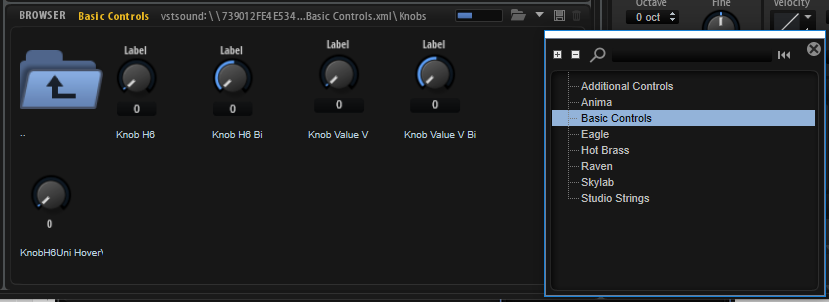/ HALion Developer Resource / HALion Macro Page /
Exploring Templates
Controls Libraries
HALion provides a large number of preconfigured templates that can directly be used on macro pages. These are packed into three libraries: Basic Controls, Additional Controls and Vector Controls.
Basic Controls
The Basic Controls library contains standard controls like knobs, sliders, text fields, switches, etc., as well as a collection of advanced templates that can be used to accomplish more complex tasks such as loading subpresets or wavetables or control more complex modules like the FlexPhraser, the Step Modulator, or HALion's multi-stage envelope. You can access the libraries using the Resource/Library Browser of the Macro Page Designer.
The Basic Controls library also contains an example macro page that gives an overview of the available templates.
To get access to this macro page:
- Download the program Init Basic Controls.vstpreset.
- Drag the program to the Slot Rack.
The Basic Controls macro page contains multiple pages to demonstrate the usage of the available templates. Each template examplifies how the connections to the engine and UI parameters have to be set up to work correctly.
To explore the templates:
- In the Macro Page Designer, activate Test Macro Page
and navigate to the page that contains the template that you want to use.
- Deactivate Test Macro Page
and select the template on the macro page.
- Examine the Properties of the template to see how it is connected to the engine and UI parameters.
- Click Edit Element
to examine how the template is built up.
For further details on the available templates, see the Templates reference pages.
Additional and Vector Controls
The Additional Controls and Vector Controls libraries provide further templates for knobs, sliders and switches with an individual look. The templates in the Vector Controls library use Scalable Vector Graphics (SVG), which offer more customization options for your macro page designs. You can use the provided templates just like the ones from the Basic Controls library.