/ HALion Developer Resource / HALion Tutorials & Guidelines / How-tos /
Multi-Level System Menus
On this page:
For most applications, standard menus are well suited to select options from a list of strings, e.g., a menu that contains various filter types. However, if the number of entries is too high, for example, a subdivided menu might be preferable. To create a subdivided menu, you must implement the menu entries as a stringlist parameter with strings in the following notation:
/Folder/Subfolder/../Menu Entry
Please see the example below for details.
❕ This how-to demonstrates multi-level menus using the generic look of the operating system. If you want to create menus with a customized look, please refer to Custom Multi-Level Menus, Custom Multi-Level Menus II or Custom Popup Menus.
Example VST Preset
Multi-Level System Menu.vstpreset
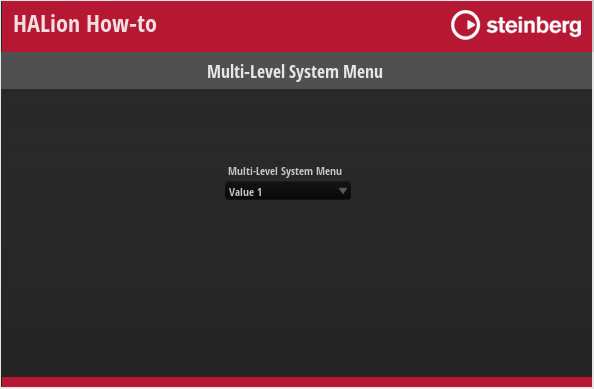
To explore the templates in this example:
- Load Multi-Level System Menu.vstpreset.
- Open the Macro Page Designer, go to the Templates Tree and select the template you want to explore.
- Click Edit Element
to examine the template.
Prerequisites
- A macro page with a Menu, a Text, and a Label control, optionally combined as a template.
- A MIDI or UI script that provides parameter definitons and functions
Defining Parameters for the Menu
The following code example shows how to create the menu entries and the resulting display string using a UI script.
Example
-- Create tables for menu entry strings and display output strings
entry_and_output = {
{ "/Folder1/Entry1", "Value 1" },
{ "/Folder1/Entry2", "Value 2" },
{ "/Folder2/Entry1", "Value 3" },
{ "/Folder2/Entry2", "Value 4" },
}
entries = {}
outputs = {}
for i,v in ipairs(entry_and_output) do
entries[i] = v[1]
outputs[i] = v[2]
end
-- Define the parameter "Entry" to be connected to a menu control and the parameter "Output" to display the selected menu entry
defineParameter("Entry", nil, 1, entries, function() Output = Entry end)
defineParameter("Output", nil, 1, outputs)
In the Example VST Preset, the UI script is attached to the macro page.
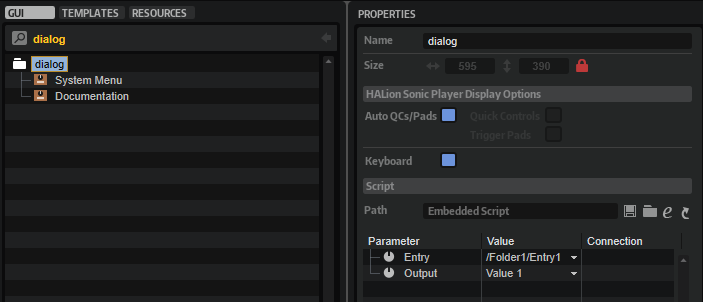
System Menu
The System Menu contains the elements that are needed to display the selected value. The template parameters Text Output and Menu Entries must be connected to the corresponding parameters @Output and @Entry of the UI script.
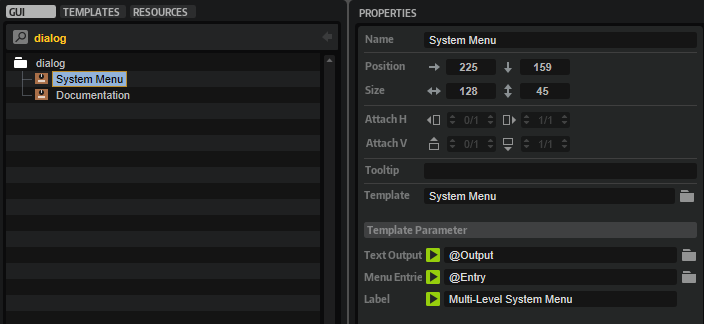
In this example, the Output parameter is not connected to a physical parameter. To set the value of a parameter, the Output parameter of the UI script must be connected to this parameter in the program.